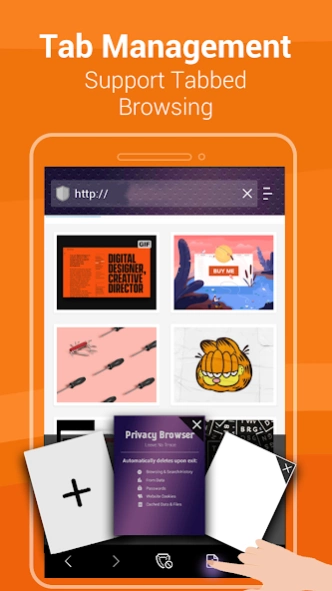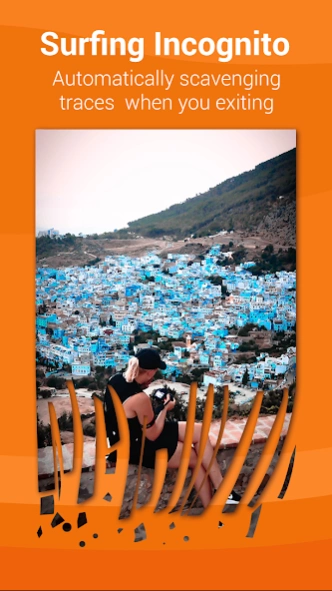Privacy Browser 1.1
Free Version
Publisher Description
Privacy Browser - Private Browsing with Tracking Protection, protect your browsing activity.
Privacy Browser is one of the most secure, fastest Browser for android. The Privacy Browser is easily erase your history, passwords and cookies and intercept ads. By removing trackers and ads, Web pages may require less data and load faster.
Web Browser is based off the Android Blink Engine. It is specifically designed for mobile phones and tablet, brings you a perfectly private and secret browsing experience.
Key Features:
☆ Block annoying pop-ups and ads.
☆ Antivirus engine,All-around protection.
☆ Easily erases your history — no passwords, no cookies, no trackers.
☆ Supports Adobe Flash Player.
☆ Fastest web page loading speed.
☆ Most powerful default search engines and Search engine intelligent switch.
☆ Easily to share mobile contents through social media channels.
☆ Full-screen mode, Font size adjustment and Card tabs for multi-tab control.
About Privacy Browser
Privacy Browser is a free app for Android published in the System Maintenance list of apps, part of System Utilities.
The company that develops Privacy Browser is Dicklam. The latest version released by its developer is 1.1.
To install Privacy Browser on your Android device, just click the green Continue To App button above to start the installation process. The app is listed on our website since 2018-05-03 and was downloaded 1 times. We have already checked if the download link is safe, however for your own protection we recommend that you scan the downloaded app with your antivirus. Your antivirus may detect the Privacy Browser as malware as malware if the download link to com.browser.privacy.safe is broken.
How to install Privacy Browser on your Android device:
- Click on the Continue To App button on our website. This will redirect you to Google Play.
- Once the Privacy Browser is shown in the Google Play listing of your Android device, you can start its download and installation. Tap on the Install button located below the search bar and to the right of the app icon.
- A pop-up window with the permissions required by Privacy Browser will be shown. Click on Accept to continue the process.
- Privacy Browser will be downloaded onto your device, displaying a progress. Once the download completes, the installation will start and you'll get a notification after the installation is finished.